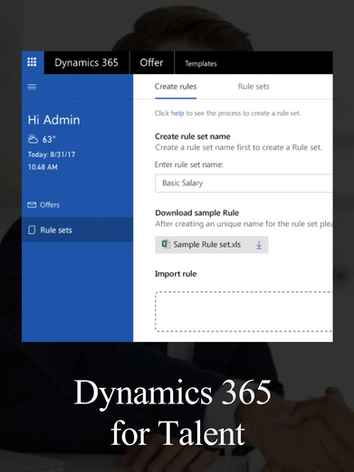Background
Employees at Salesforce have been tracking their daily activities and donating their steps to a preferred cause via a third-party tool called the "Impact app."
Nevertheless, going forward, the business team for the very first time decided to have an app, within the organisation, which would be completely Salesforce-centric and would be ideal for its employees. It was then that they approached the me with the core requirements.
The ask was to make a Salesforce centric user-friendly app, for Salesforce employees, that allows users to track their daily steps, convert the steps into charitable donations and in parallel keep them motivated.
Competitive Analysis
To unveil further insights, a competitive analysis was also done. Three similar apps including the ‘Impact app’ itself were studied by listing and comparing the key tasks of each app.

Studying the competitors also helped to get a faint mind map of a basic user flow for the final app.
Discovery
A brief study was done in the form of secondary research to churn out insights regarding user expectations, motivations and needs.
Most of the users who have enrolled in similar philanthropic activities, fail to participate not because they don’t want to give back to society but due to lack of motivation or bad time management.
Definition
Persona
After synthesising the data gathered, the persona was defined so as to get a prominent image of the target audience’s goals, pain points and needs, in order to make appropriate design decisions.

Key Features:
Next, features and tasks of the app were penned down and discussed with the business team. Among others, below are the app’s key features that we decided to have:
1. Real-time Activity Tracking:
- Employees can sync their mobile devices, fostering a health-conscious workplace.
2. Automated Donation Calculations:
- The app intelligently calculates donations based on tracked steps, making the process effortless and transparent.
3. Salesforce Integration:
- Seamless integration with Salesforce ensures a unified experience for users and allows employees to track and analyse participation data. It also makes the login process smoother.
4. Hub Selection:
- Based on the location of the employee, they can select a hub, encouraging team spirit and unity. This would ease hosting and managing events for the business too.
5. Daily Target Settings:
- Employees can set and customise daily goals and targets, promoting friendly competition and teamwork among employees.
6. Registration for Events:
- For upcoming Salesforce events employees can register for themselves and their family members too without any fuss.
7. Leaderboards and Recognition:
- Leaderboards showcase individual and team achievements, fostering a sense of accomplishment and healthy competition.
8. Auto Reminder Settings:
- As soon as an employee registers for any event, a reminder for the event gets active automatically. Employees can set and edit reminders manually too.
User Flow
To make our ideas more tangible, the user flow was structured. The objective of structuring the user flow was also to comprehend how users would interact with our content.

Information Architecture
After the user flow was approved by the business team, we stepped ahead to add more details and clarity to our ideas via information architecture. Arranging and aligning the tasks and features of the app according to this architecture would reduce complexities for the users.

Design
Wireframes
Drawing upon Information Architecture and user flow considerations, we delved into crafting an illustrative representation of a screen interface, emphasising the allocation of space, content prioritisation, available functionalities, and expected user behaviours.


Final Design
Inspiration for the design:
The design journey for this interface began with an unspoken dialogue with an existing UI, allowing its spirit to gently inform the creative process. The result is a design that carries the echo of its inspiration through a deep blue colour palette, symbolizing depth and reliability while charting its course with a distinct sense of purpose and clarity.
Collectively, the focus was on crafting a user experience that balances functionality with visual harmony. Deliberate choices in layout, typography, and spacing speak to an understanding of modern user needs, where ease of navigation is paramount. This design stands as a collaborative effort, where the shared vision seamlessly blends the practical with the pleasurable, creating an interface that feels both new and pleasantly familiar, ensuring that users find both comfort and inspiration in their interactions.
First view of home screen post login where you set your target
Home screen dashboard view once you start using the app to track your steps and donate steps for the selected cause.
On the hub listing page, you can compare your hub with other hubs interns for donations, number of total steps etc.
In the hub detail page you can see all the necessary hub related updates along with the contribution of other hub members to keep you motivated




On the homepage you can select a cause you would want to donate your steps for and know more about the cause
On the profile page you can set your target and update other details.
Before donating steps you can see the amount that got covered and the cause you are donating for.
The workflow will end with a thank you message after your contribution for a cause.




Conclusion
It was a remarkable experience where we got the opportunity to boost morale and team spirit by encouraging employees to stay active while contributing to charitable causes. And at the same time, a chance to showcase Salesforce’s commitment to well-being and social responsibility, enhancing brand perception among employees and clients.
We all are looking forward to the Salesforce Pace with Purpose App not just as a tool; but as a catalyst for positive change within the organisation. By seamlessly integrating wellness and philanthropy on the Salesforce platform, we empower the business to create a healthier, more socially conscious workplace.